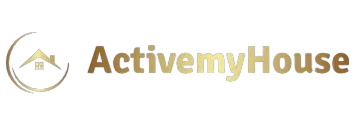You’ve paid for a decent internet plan, your router is fairly new, and yet certain corners of your home feel like a dead zone. Videos buffer, calls drop, and downloads take forever. Many people immediately blame their laptop or their service, but often the issue is far simpler — your router just isn’t in the right spot.
Before you start looking into other internet providers or buying expensive boosters, it’s worth taking time to position your existing router more strategically. A few thoughtful adjustments can dramatically improve coverage without spending a dollar.
Why Router Placement Makes Such a Difference
Routers work by sending out radio waves, and those signals behave a lot like light — they spread out, bounce off objects, and get absorbed by dense materials. When a router is tucked in a corner, behind furniture, or near large appliances, the signal has to fight through obstacles before reaching your devices.
Optimising placement is one of the easiest ways to unlock better performance from the equipment you already have.
Find the Centre of Your Home
One of the most effective placement strategies is to position your router near the centre of your home.
- Avoid corners and closets: Signals can get trapped or absorbed by walls.
- Aim for open space: A shelf or high table in a central hallway often works well.
- Consider vertical levels: In multi‑storey homes, place the router on the middle floor to reach upstairs and downstairs more evenly.
This simple change often resolves dead spots without additional hardware.
Elevate for Maximum Range
Height matters. Routers placed low to the ground lose much of their range because the signal gets absorbed by flooring and furniture.
- Place it high: A high shelf or wall mount works wonders.
- Clear obstructions: Keep it away from bookcases, heavy curtains, or televisions that can block the signal.
- Think about airflow: Routers need ventilation, so avoid stacking other items on top of them.
An elevated position helps signals spread more evenly across your home.
Minimise Interference From Household Items
Everyday objects can quietly disrupt your Wi‑Fi. Metal appliances, large mirrors, and even fish tanks can reflect or absorb signals. Baby monitors, cordless phones, and microwaves often use similar frequencies and can cause interference during use.
- Keep your router several metres away from large appliances or water features.
- Don’t hide it behind metal objects or inside cabinets.
- If interference is unavoidable, consider switching devices to a 5 GHz band, which is less crowded.
These small tweaks reduce frustration and keep your signal strong.
Don’t Forget About Orientation
Many routers have external antennas. Their orientation affects how the signal spreads:
- For single‑storey homes, angle antennas vertically so the signal spreads horizontally.
- For multi‑level homes, position one antenna vertically and one horizontally to cover both floors.
Experimenting with angles can make a surprising difference in coverage.
When to Upgrade or Expand
If you’ve optimised placement and still experience weak coverage, it might be time to take the next step:
- Mesh Wi‑Fi systems: These use multiple units to cover larger spaces seamlessly.
- Newer routers: Models that support Wi‑Fi 6 or dual‑band operation handle heavy traffic better.
- Signal boosters: In tricky layouts, a simple booster can extend coverage to hard‑to‑reach areas.
Only consider these upgrades after you’ve tried improving placement, as many people find their existing hardware performs much better once positioned properly.
A Few Minutes Can Transform Your Connection
You don’t need to be a networking expert to get more from your router. By placing it centrally, elevating it, reducing interference, and adjusting antennas, you can eliminate many of the weak spots that frustrate you daily. Before spending on new gear or changing your service, take a little time to rethink where your router lives. That small effort often leads to a stronger, faster, and far more reliable connection throughout your home.